LATEST


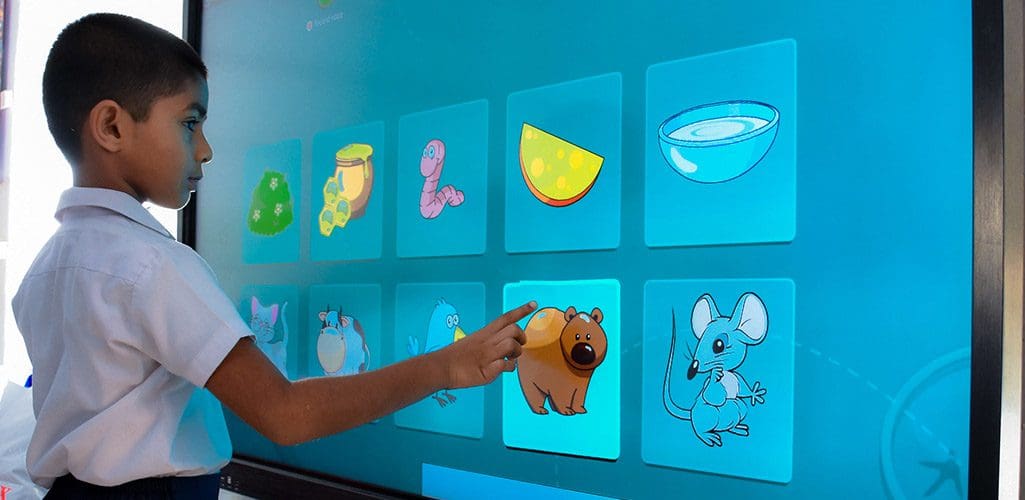

Ideally students should have the following devices and connectivity to participate:
Students can use tablets or smart phones and mobile internet connections for participating in online classes.
If using a mobile connection, it is better to use the MS Teams app and other MSO365 Office apps rather than the website.
However, for assignments and other work requiring a large amounts of typing a desktop or laptop is better.
We are aware that some students may not have adequate facilities at home to participate fully in the distance learning program that we envisage. The Parents-Teachers Association and the Old Boys’ Association have offered to assist such students. The school may also be able to obtain package deals for devices and internet connections.
You need to use your school provided email (0xxxx.lastname@trinitycollege.lk) and password to login to MS Teams.
FOR PCs
FOR MOBILE
Download link: https://www.microsoft.com/en/microsoft-365/microsoft-teams/download-app